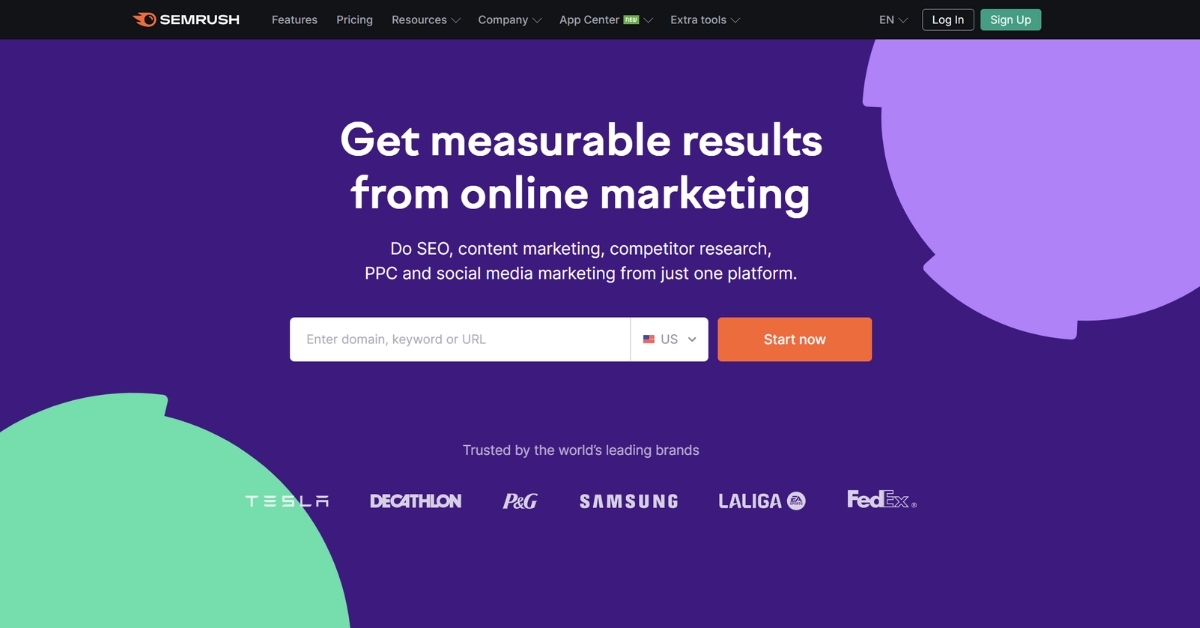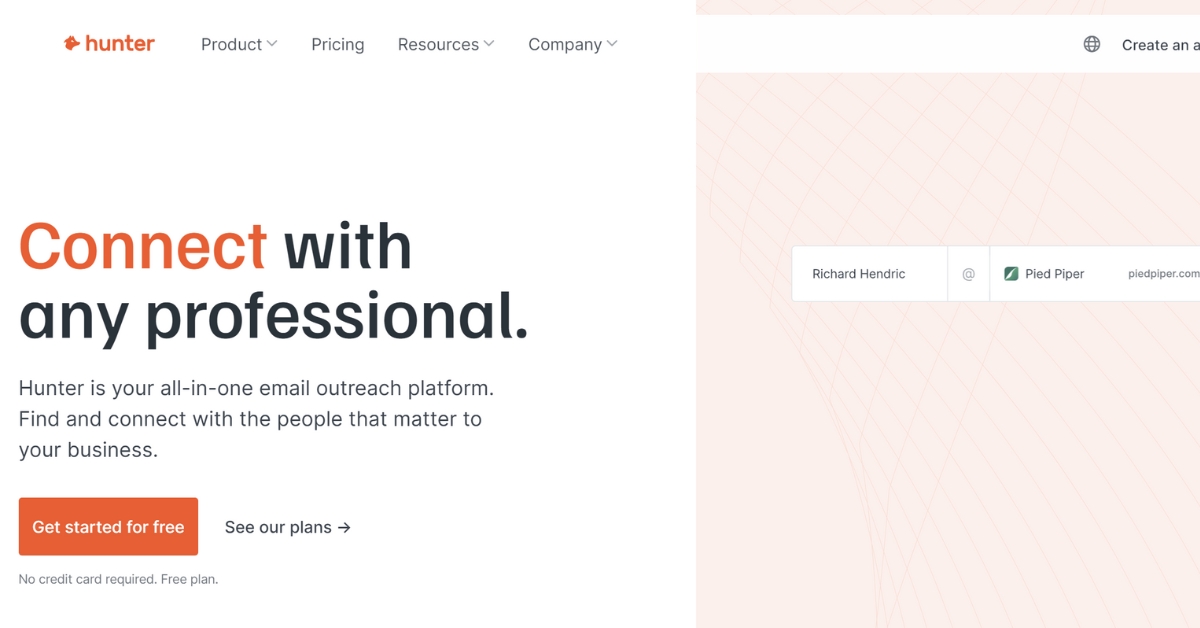22 Best SEO Analytics Tools
Last updated
by
Daniel Wade
/
November 23, 2023
Key Takeaways
- Choosing the right SEO tool depends on specific needs and goals.
- SEO analytics tools track website performance and provide valuable insights.
- Cross-channel SEO integration leads to a more personalized user experience.
This article may contain affiliate links where we earn a commission from qualifying purchases.
SEO analytics tools are vital for optimizing websites. But which are the best SEO tools to boost your online presence and enhance your business?
The best SEO analytics tools are Ahrefs, Google Search Console, Similarweb, SEMrush, HubSpot Website Grader, Rank Ranger, Moz Pro, Woorank, Majestic SEO, KW Finder, Animalz Revive, SEOQuake, Internet Marketing Ninjas, Serpstat, and CanIRank, among others.
Over the years, I've had the opportunity to test and compare different SEO analytics tools. This gives me the knowledge to recommend these SEO analytics tools as the most effective options for monitoring your website's performance. Let's explore the best SEO analytics tools together and learn how they can benefit your digital marketing strategy.
Best SEO Analytics Tools
I know the importance of a strong SEO strategy and the need to monitor and refine your efforts to get the best out of every aspect. We’ll discuss some of the best SEO analytics tools that can help you measure your SEO performance, improve your organic search results, and optimize your website to rank higher on search engines.
1. Ahrefs
Ahrefs
Ahrefs is one of the best SEO analytics tools you'll encounter. It provides valuable insights into your website's performance, backlink profile, and keyword rankings.
What is it Used for
Ahrefs is primarily known for its exceptional backlink analysis capabilities, but it also offers a wide range of functionalities. You can use it to:
- Conduct a site audit to identify and fix any possible technical errors
- Track your keyword rankings
- Analyze and explore your competitors' backlink profiles
- Find new keyword opportunities for your website
- Gain content ideas with its Content Explorer tool
With Ahrefs, you'll have a comprehensive suite of SEO tools to help you understand and optimize your site.
Pricing
Ahrefs offers a range of pricing plans to cater to various budgets and requirements:
- Lite: $99/month
- Standard: $179/month
- Advanced: $399/month
- Enterprise: $999/month
Each plan comes with different features and limits, but they all include access to essential tools like site audit, rank tracking, and backlink analysis. Additionally, Ahrefs offers a 7-day trial for $7, allowing you to test the tool and decide if it suits your needs. Watch this video for a simplified tutorial on how to use Ahrefs to improve your SEO performance.
2. Google Search Console

Google Search Console
I always keep my eyes open for the best tools in the market, and Google Search Console is one of the best SEO analytics tools out there. It’s a powerful resource that helps you monitor, maintain, and troubleshoot your website's performance in Google Search results.
What is it Used for
Google Search Console is primarily used for staying informed about how your website is performing and to take necessary actions to optimize it for better visibility on search platforms. Some of its key features and uses include:
- Viewing, which queries bring users to your site
- Evaluating your website's Google Search performance by analyzing its impressions, clicks, and position in search results.
- Identifying and fixing indexing errors
- Submitting new content to Google for crawling
- Receiving alerts when there's a potential issue with your website
Pricing
The best part about Google Search Console is that it is one of the best free SEO tools! That's right – all you need to do is verify your website with Google, and you can access all those amazing features without spending a dime.
3. Similarweb
Similarweb
When it comes to choosing the best SEO Analytics tools, Similarweb remains among the top choices.
What is it Used for
It offers a wealth of advanced features which are particularly useful for tracking website traffic and gaining insights about your audience, competitors, and relevant keywords.
One significant merit is its competitive analysis functionality that allows you to compare your site with others for a deeper understanding of industry trends.
Pricing
Similarweb offers a free plan with limited access to its features, which is perfect for those looking to test the waters.
However, if you want to get the most out of Similarweb, you should consider upgrading to one of their paid plans that offer a wider range of advanced tools tailored to different business sizes and needs. It offers a starter package at $125 per month and a professional package at $330 per month.
4. SEMrush
SEMrush
Over the years, I’ve tried and tested a number of tools out there. But if you’re wondering which one stands out as the best, SEMrush is a top contender.
What is it Used for
SEMrush is a comprehensive SEO toolkit that caters to a variety of tasks required to optimize your website's performance and search engine rankings.
With 55+ tools and reports, SEMrush helps you discover the most profitable keywords and enables you to improve on-page SEO, analyze competitors, and build backlinks.
In short, it's the Swiss army knife for anyone looking to make their website more visible and attract more organic traffic.
Pricing
SEMrush offers a range of pricing plans to suit the needs of different users, be it freelancers, businesses, or agencies. Here’s a quick overview of their pricing structure:
If you're unsure about committing to a plan, SEMrush offers a free trial that allows you to explore its features and determine if it's the right fit for you.
5. HubSpot Website Grader

HubSpot
HubSpot Website Grader is an amazing tool to help you audit and monitor your website's performance in terms of search engine optimization. This tool provides valuable insights to boost your website's discoverability and improve its overall SEO score.
What is it Used for
HubSpot Website Grader can help you analyze various SEO aspects of your website. Here's a list of some of its main features:
- Assessing your site's overall SEO performance
- Evaluating your site's mobile optimization and responsiveness
- Testing the speed and performance of your website on both desktop and mobile devices
- Identifying broken links, redirect issues, and other crawl errors
- Providing recommendations to optimize your website for better SEO
With this tool, it's easier than ever to gauge your site's performance and identify areas for improvement.
Pricing
One of the best things about the HubSpot Website Grader is that it's absolutely free. The tool provides top-notch SEO analysis and recommendations without costing you anything.
6. Rank Ranger
Rank Ranger
I've had the pleasure of diving into many different SEO analytics tools, and today, I want to shed some light on Rank Ranger.
What is it Used for
Rank Ranger is an integral tool for tracking keywords and monitoring SEO performance. It's widely used by SEO teams to analyze keyword rankings across multiple domains, perform competitor analysis, and assess ranking performance over time.
Here are some key features of Rank Ranger:
- Keyword tracking: Keep an eye on your crucial keywords' performance.
- Competitor analysis: Uncover your competitors' strengths and weaknesses.
- Ranking performance: Monitor changes in your rankings over time.
Pricing
Rank Ranger offers a variety of pricing tiers to accommodate different needs. Here's a quick overview of their plans:
- Lite: $79 per month for 500 keywords and 15 dashboards (includes a 14-day free trial).
- Standard: $149 per month for 1,000 keywords and 30 dashboards (includes a 14-day free trial).
- Pro: $699 per month for 5,000 keywords and 100+ dashboards.
- Premium: $2,700 per month for 25,000+ keywords and 250+ dashboards.
7. Moz Pro
Moz Pro
Moz Pro is one of the best SEO Analytics Tools available. It has an all-in-one suite of tools designed to help with everything from keyword targeting to custom reporting and understanding your website visitors.
What is it Used for
The versatility of Moz Pro is what makes it indispensable for me. Here are some of its main uses:
- Keyword Research Tool: It helps in figuring out the right keywords for targeting and understanding the competition for those keywords.
- Site Audit: Moz Pro can analyze your website and provide recommendations to optimize it for better search engine performance.
- Rank Tracking: Regularly monitor your website's performance on search engine result pages (SERPs) for specific keywords.
- Link Building: Helps in identifying potential backlink opportunities and analyzing the quality of existing backlinks.
- Custom Reporting: Create tailored reports to share with your team or clients, keeping everyone on the same page.
Pricing
Moz Pro offers various pricing plans to cater to diverse needs. Here's a quick breakdown of their pricing plans:
- Standard - $99 per month, great for beginners who need access to basic tools and features.
- Medium - $179 per month, suitable for midsize businesses that require more advanced tools, such as white-label reporting and API access.
- Large - $249 per month, ideal for larger organizations that need enterprise-level features like custom report templates and more campaign tracking.
- Premium - $599 per month, designed for agencies or businesses that require even more extensive features and greater capacity.
They also offer a free 30-day trial for new users, so you can test out the platform before committing to a subscription plan.
8. Woorank
Woorank
I find great value in the Woorank SEO Analysis Tool. This comprehensive tool is designed to provide detailed insights into a website's performance while making optimization a simpler task.
What is it Used For
It plays a significant role in website optimization and digital agency sales by delivering a deep review of a domain's data. It enables you to:
- Analyze your SEO performance
- Discover technical issues affecting your website
- Identify keyword opportunities
- Receive practical suggestions on resolving identified problems
The tool offers robust performance analysis and keeps your team's efficiency in check by eliminating the need for multiple marketing tools.
Pricing
When it comes to pricing, Woorank offers three plans to cater to different user requirements, making it an attractive option for various website owners and digital marketing agencies. The plans are:
- Pro Plan: $59.99 per month - ideal for freelancers and small businesses
- Premium Plan: $179.99 per month - suited for small and medium-sized agencies
- Enterprise Plan: custom pricing - tailored solutions for large enterprises and organizations
Each plan provides a distinct set of features, ensuring users have the flexibility to select a pricing tier that fits their specific needs.
9. Majestic SEO
Majestic
Majestic SEO is one of the best SEO analytics tools for link building and backlink analysis. It sets itself apart from the competition with its comprehensive features and powerful capabilities.
What is it Used for
Majestic SEO specializes in analyzing backlinks, which are a crucial aspect of SEO that influences your website's rankings. Some of the key features of this tool include:
- A Site Explorer that allows you to check any website's backlink profile.
- Majestic Campaigns for tracking your favorite sites and their SEO progress.
- Link Context lets you examine the links surrounding yours and your competitors.
- Insights into the top backlinks for any URL.
Pricing
Majestic SEO offers a range of pricing plans to cater to different needs and budgets. Here's a quick breakdown of their offerings:
- Lite Plan at $49 per month – suited for freelancers and small businesses.
- Pro Plan at $99 per month – designed for professionals who require deeper analysis.
- API Plan starting at $399 per month – ideal for agencies and developers needing API access.
10. KW Finder
KW Finder
KW Finder is amongst the best SEO analytics tools available in the market today. It helps you uncover relevant SEO keywords to target by analyzing the average monthly search volume, cost-per-click (CPC) price, pay-per-click (PPC) competition, and keyword difficulty score for ranking in the SERPs.
What is it Used for
KW Finder has multiple functions that add value to your SEO strategy:
- Keyword Research Tools: These tools allow you to find highly relevant, low-competition keywords that are easy to rank for.
- Keyword Analysis: It provides you with keyword metrics like search volume, CPC, PPC competition, and keyword difficulty score, helping you to select the most promising keywords.
- Search Volume Data: It offers accurate search volumes and search trends data to help in the timing of your keyword analysis.
- User Interface: KW Finder has a simple and straightforward user interface that makes it easy to navigate and use.
Pricing
KW Finder offers three different pricing plans, catering to various audience segments:
- Basic: $29.90/month - Ideal for freelancers and small businesses, it offers 100 keyword searches per 24 hours and 200 related keywords per search.
- Premium: $39.90/month - Suitable for growing businesses, it offers 500 keyword searches per 24 hours and 700 related keywords per search, with additional features like rank tracking and backlink analysis.
- Agency: $79.90/month - Aimed at agencies and large businesses, it offers 1200 keyword searches per 24 hours and 700 related keywords per search and all the valuable features included in the Premium plan.
11. Animalz Revive
Animalz Revive
Animalz Revive is a tool designed specifically to help website owners identify and fix content decay. It analyzes your Google Analytics data and provides a list of posts that need to be updated.
This way, you can keep your content fresh and optimized for better results in search engine rankings.
What is it Used for
By keeping track of various content metrics, Animalz Revive offers numerous benefits:
- Identifies outdated or ineffective content
- Tracks content that used to perform well but is now declining
- Offers insight into what updates are necessary for improving your content's SEO
Pricing
This is a free-to-use tool that can greatly benefit your content strategy by helping you maintain and improve your articles' efficacy and search engine ranking.
12. SEOQuake
SEOQuake
SEOQuake is a powerful, easy-to-use SEO analytics tool that can help you audit and optimize your website. When browsing the web, this plugin provides essential insights about a site's SEO performance directly in your browser.
What is it Used for
SEOQuake has a wide range of applications to help you optimize your website, including:
- On-page SEO audit: Quickly assess a website's performance against critical SEO parameters.
- Internal and external link analysis: Analyze the links on a webpage to identify broken or low-quality connections.
- Keyword difficulty estimation: Easily estimate the competitiveness of a keyword.
- SERP data export: Export useful data from search engine results pages (SERPs) into a CSV file.
Pricing
One of the best things about SEOQuake is its free pricing model. This browser extension is available on Chrome, Firefox, and Opera – making it accessible to a wide range of users at no cost.
13. Internet Marketing Ninjas
Internet Marketing Ninjas
Internet Marketing Ninjas is a top-notch SEO analytics tool that offers various features to optimize your online presence effectively. This tool has essential elements like keyword research, on-page optimization, google keyword planner, and more.
What is it Used For?
Internet Marketing Ninjas encompasses a wide array of features that are specifically designed to boost your website's SEO performance. Here are some of the key functionalities:
- Keyword Density Analysis: This enhances your keyword strategy by providing critical data about keyword usage in your site's content.
- On-page Optimization: The tool analyzes elements like title tags, meta descriptions, and heading tags to ensure proper optimization.
- Page Load Time Analysis: It examines your website's loading speed and offers recommendations for improvement.
- Nofollow Strategy Review: The tool helps you determine the right balance between dofollow and nofollow links.
Pricing
Internet Marketing Ninjas is a free SEO tool. It consists of basic tools that can still be of great value for your SEO analysis.
14. Serpstat
Serpstat
Serpstat is one of the best SEO analytics tools with a comprehensive range of features to optimize your website's performance and boost search rankings. If you're looking to implement powerful SEO strategies and gain a competitive edge, Serpstat can be a game-changer for your digital marketing plan.
What is it Used for
Serpstat offers an extensive suite of SEO features and can be used for:
- Keyword Research: Identify high-ranking and long-tail keywords to target in your content.
- Competitor Analysis: Gain insights into your competitors' strategies and leverage their techniques to improve your own standing.
- Site Audit: Detect and fix on-page and technical issues that hinder your website's search performance.
- Backlink Analysis: Assess the quality and quantity of your backlinks and identify new link-building opportunities.
- Rank Tracking: Monitor your website's position in search engines and track the progress of your SEO efforts.
Pricing
Serpstat offers different pricing plans to accommodate various budgets and requirements. Here's a brief overview of their plans:
Serpstat also offers a 7-day money-back guarantee, which allows you to try their services without any risks. Depending on your specific SEO needs and budget, you can choose the plan that suits you best.
15. CanIRank
CanIRank
CanIRank is an AI-driven SEO tool designed specifically to empower small businesses and help them achieve accelerated rankings on search engines.
What is it Used for
This innovative software relies on extensive data from multiple sources like Moz, SEMRush, and Ahrefs to provide actionable insights for optimizing your website.
It boasts several unique features, such as calculating a Keyword ROI Score and finding "low-hanging fruit" keywords that offer an optimal balance between ranking difficulty and value for your website.
Additionally, CanIRank's SEO competitive analysis tool is perfect for understanding your competitors' strategies easily.
Pricing
When it comes to pricing, CanIRank offers a few different options to suit your needs and budget:
- Free Plan: This plan provides limited access to CanIRank's features, including five keyword reports and limited SEO recommendations.
- DIY Plan ($49/month): This plan is designed for small businesses and includes up to 25 keyword reports, access to all SEO features, and email support.
- Consultant Plan ($199/month): Aimed at marketing professionals, this plan provides up to 100 keyword reports, full access to SEO features, and priority email support.
- Agency Plan ($499/month): Perfect for marketing agencies, this plan includes up to 300 keyword reports, all SEO features, and priority support with live chat availability.
16. Redirect Path Extension
Redirect Path Extension
With so many powerful tools in the SEO analytics space, it can be difficult to choose the ones that are perfect for our needs. However, today, I'd like to introduce you to a fantastic option: the Redirect Path Extension.
What is it Used for
The primary use of Redirect Path Extension is to flag up 301, 302, 404, and 500 HTTP status codes alongside client-side redirects like Meta and JavaScript redirects. This allows you to quickly identify any issues related to redirection and fix them to ensure a seamless user experience.
Some of the key features include:
- Visualizing redirect paths, making it easy to spot lengthy and inefficient chains
- Displaying HTTP response headers
- Indicating core SEO issues linked to redirects
Pricing
This phenomenal tool is available for free on the Chrome Web Store.
17. Bing Webmaster
Bing Webmaster
Now, let’s discuss the Bing Webmaster, a powerful and valuable tool in the digital marketing realm. It certainly deserves a spot on the list of best SEO analytics tools.
What is it Used for
Bing Webmaster is a suite of tools provided by Bing, the search engine from Microsoft. Bing Webmaster Tools can be used for various purposes, including the following:
- Analyzing your website's performance on Bing and Yahoo search engines: It provides visibility on how your site performs on these two search engines, helping you identify areas for improvement.
- Tracking keyword rankings: This tool enables you to monitor your website's keyword rankings on Bing, giving you insights for optimizing your content for better visibility.
- Diagnosing and fixing technical issues: Bing Webmaster Tools can help you identify any issues that might be causing your website to underperform on search engine results pages (SERPs) and suggest solutions for fixing them.
- Submitting sitemaps: You can submit your website's sitemap to Bing, which helps your site's pages get indexed and ranked by the search engine.
Pricing
Bing Webmaster Tools is free to website owners and digital marketers.
18. Siteliner
Siteliner
As I explored the world of SEO analytics tools, I came across a particularly useful and popular one: Siteliner. It’s an all-in-one platform that helps identify duplicate content, discover broken links, and more.
What is it Used for?
Siteliner excels at helping users identify duplicate content on their websites. Duplicate content can negatively impact your site's search engine rankings, so it's essential to address this issue.
Siteliner also pinpoints broken links and provides redirection reporting, ensuring a seamless user experience for your visitors.
Besides these features, Siteliner generates a comprehensive XML sitemap for your site, which assists search engines in indexing your content effectively.
Pricing
Siteliner offers two pricing tiers: a free version and a premium version. The free version allows you to analyze up to 250 pages per month.
The premium version, on the other hand, allows for the analysis of up to 25,000 pages per month, priced at $0.01 per page.
19. Schema.org
Schema.org
Schema.org is a collaborative project providing a shared vocabulary of structured data designed to enhance the visibility and quality of your website content in search engine results.
By implementing Schema.org markup, your content will be easier for search engines like Google to understand and index, resulting in better search rankings.
What is it Used for
It serves as a tool that helps search engines interpret the data on your webpage in a more organized manner. It does this through structured data markup, which allows you to pair a name with a value to categorize and index your content.
With Schema.org markup, you can provide context to your content, making it easily accessible to search engines. For example, using Schema for a movie webpage can help search engines identify the director, actors, release date, and other essential information.
This structured data allows search engines to display a richer snippet in search results, increasing the likelihood of capturing users' attention.
Pricing
One of the fantastic features of Schema.org is that it's completely free to use. This collaborative project is supported by major search engine providers like Google, Bing, and Yandex, making it a reliable and widely accepted standard for structuring your website data.
20. YoastSEO plugin
YoastSEO plugin
I understand the importance of finding the best SEO analytics tools. One such tool that stands out is the YoastSEO plugin.
What is it Used for
YoastSEO is an incredibly popular and powerful plugin that helps improve your website's search engine optimization. It allows you to easily add meta descriptions, analyze on-page SEO, and create XML sitemaps to help search engines better index your website.
YoastSEO also offers additional features like readability analysis, mobile-friendliness, and content quality suggestions as you write.
Pricing
There are two main versions of YoastSEO: the free version and the premium version. The free version offers basic functionalities such as content analysis, readability check, and XML sitemap generation.
However, if you want the full suite of SEO tools, the YoastSEO Premium plugin has additional features like keyword optimization, internal link suggestions, insights into search intent, and much more. The plugin costs $99 annually and includes full access to Yoast SEO academy courses and resources.
21. Screaming Frog
Screaming Frog
When it comes to SEO analytics tools, I've personally explored and tested many options to figure out which ones best suit my needs. We'll be diving into one of my favorites, Screaming Frog.
What is it Used for
Screaming Frog primarily serves as an SEO spider tool that crawls your website, identifying potential areas for improvement. It covers a wide range of SEO tasks, such as:
- Conducting website audits
- Generating sitemaps
- Checking for broken links
- Analyzing meta descriptions and page titles
Moreover, Screaming Frog can connect with your Google Analytics account to give you a more comprehensive view of your website's performance.
Pricing
Screaming Frog offers a free version with limited features, suitable for those who want to try out the software before committing to a paid plan. The paid version, known as the Screaming Frog SEO Spider License, provides additional features and benefits.
Here's a quick breakdown of the pricing:
22. Google Lighthouse
Google Lighthouse
One of the best free SEO analytics Tools I've come across, Google Lighthouse has improved not only my website's SEO but also its overall performance and user experience.
What is it Used for
Google Lighthouse is an open-source automated tool designed to evaluate your website's performance, accessibility, SEO, and more.
Running audits on your web pages generates comprehensive yet concise reports that measure critical aspects of your site. This data empowers you to make informed decisions to both optimize and enhance the quality of your web presence.
Also, Lighthouse assists with performance optimization and tackles other aspects, such as accessibility audits and progressive web apps. The range of audits available ensures that each area of your web application is thoroughly examined.
Pricing
One of the appealing aspects of Google Lighthouse is its cost--or lack thereof. It's free! The tool is accessible within Chrome DevTools, via the command line, or even as a Node module.
23. GTmetrix
GTmetrix
Now that I've had the opportunity to try out various SEO analytics tools, I just have to share my experience with one of my favorites: GTmetrix. This tool is not only easy to use but provides actionable insights that can help optimize your website's performance.
What is it used for
Primarily, GTmetrix is used for:
- Identifying performance bottlenecks in your website
- Analyzing load time and optimization scores
- Monitoring website performance over time
- Providing detailed reports and recommendations for improvement
Pricing
You can start using GTmetrix for free, but for more advanced features, you can opt for one of their paid plans. The Basic and Pro plans have added benefits like higher analysis limits, more monitoring slots, and API credits.
Here’s an overview of the pricing structure:
24. Seolyzer
Seolyzer
Seolyzer is one of the best SEO analytics tools available today. It specializes in web crawling log analysis, and provides valuable insights to understand how search engines view your website.
What is it Used for
Seolyzer is a powerful tool with several features, including
- SEO Crawler: It helps you to launch on-demand or recurring crawls of your website, collecting data that can highlight potential issues.
- Log Analysis: Seolyzer can analyze logs and provide actionable information based on the activity of search engine bots on your website. This data can be crucial in formulating your SEO strategy.
- Real-time Monitoring: The platform offers 24x7 real-time monitoring of your website's performance, allowing you to stay on top of any issues that might arise.
- Google Search Console Integration: Seolyzer can integrate with Google Search Console, enabling you to get comprehensive data on your SEO performance.
- Custom Scraper: This feature allows you to gather additional data and insights from your site or your competitors.
Pricing
Seolyzer's pricing structure is flexible and affordable. The best part is that they offer a free version to get you started.
Their paid plans are available in three tiers:
- Core: Starting at $79 per month - recommended for small businesses.
- Advanced: Starting at $149 per month - suitable for mid-sized businesses or agencies.
- Enterprise: Custom pricing - tailored solutions for larger enterprises and organizations.
Each paid plan comes with additional features, such as higher crawl limits, increased log analysis capacity, and priority support. It’s important to choose a plan that fits the size and requirements of your business.
25. Check My Links
In my search for the top SEO analytics tools, I stumbled upon a gem called Check My Links. We’ll discuss its primary purpose and the pricing structure.
What is it Used for
Check My Links is primarily employed to scan web pages for any broken links. I understand the importance of keeping a website free from broken links. They can negatively impact the user experience and hinder a site's SEO performance.
With its fast and efficient scanning capabilities, Check My Links has become an essential tool in my arsenal.
To use Check My Links, simply add it to your browser as an extension. Once installed, it will systematically crawl a webpage and highlight both valid and broken links. Valid links will be displayed in green and broken links in red, making it easy for you to identify and fix any issues.
Pricing
When it comes to pricing, Check My Links offers a free version with limited features, which is more than enough for individual users. However, if you're a professional or part of an organization, you might consider opting for their Pro version.
Unfortunately, they don't provide a specific pricing structure on their website, but you can contact them for a quote based on your needs.
26. ShortPixel
ShortPixel
ShortPixel is an innovative image optimization service offering highly efficient compression algorithms to reduce the size of your images without compromising their quality.
Remember, large image files slow down your website, negatively affecting your search engine rankings. ShortPixel helps tackle this issue effectively.
What is it Used for
ShortPixel is primarily used for the following tasks:
- Image compression: Optimize images on your website to load faster and use less bandwidth.
- File format conversion: Convert your images to different formats like WebP, which can offer better compression and faster load times.
- Optimizing images on various CMS: Integrate ShortPixel seamlessly with popular Content Management Systems (CMS) like WordPress, Joomla, Shopify, etc.
- Bulk image optimization: Optimize multiple images simultaneously, saving you time and effort.
- Retaining image quality: ShortPixel's smart algorithms ensure minimal loss of image quality while compressing.
Pricing
ShortPixel offers a range of pricing options to cater to different needs. Here's a quick breakdown of their pricing plans:
27. Linkody
Linkody
I often get asked about the best SEO analytics tools, and one that stands out to me is Linkody. Linkody is a powerful backlink tracking and monitoring tool designed to help businesses and SEO professionals keep track of their backlink profiles.
What is it Used for
Linkody's primary function is to track and monitor your website's backlinks, which helps you understand how your link-building strategies are performing. This amazing tool analyzes your backlinks 24/7 and provides you with useful insights, such as the following:
- Tracking your and your competitors' backlinks in real-time
- Identifying potentially harmful backlinks through spam score metrics
- Generating a disavow file ready to be uploaded to Google to avoid negative SEO attacks
Pricing
Linkody offers a range of pricing plans to suit everyone's needs: Here’s a table showing its pricing structure:
Each plan comes with a free 30-day trial, so you can try it risk-free to determine if it's the right SEO analytics tool for you. With the variety of plans offered, you can choose the one that suits your needs best.
28. Remove'em
Remove'em
Remove'em is an indispensable tool for website owners looking to improve their SEO performance. Its primary function is to analyze the backlink profile of your website, identify potentially harmful backlinks, and assist you in removing these links to avoid penalties from search engines like Google.
It's like having a safety net that allows you to preserve and improve your website's ranking without compromising its integrity.
What is it Used for
Remove'em serves two primary purposes:
- Backlink Analysis: To ensure that your website doesn't suffer from penalties due to low-quality or spammy backlinks, Remove'em analyzes your backlink profile, flags potentially harmful links, and generates comprehensive reports on your website's anchor text distribution.
- Backlink Removal: Once the problematic backlinks are identified, Remove'em helps in contacting the webmasters of these linking sites, requesting link removal, and even automating the disavow process with search engines, if necessary.
Pricing
Remove'em offers flexible pricing options for its users:
- Self-Service Plan: Priced at $249 per domain, this plan offers backlink analysis, anchor text optimization suggestions, and tracking of link removal requests. It's a one-time fee valid for six months of access.
- Full-Service Plan: Starting at $2,000 per domain, this plan provides a more comprehensive solution, including professional assistance from Remove'em's team of experts to manage your link removal campaign and 12 months of access to the tool.
29. BROWSEO
BROWSEO is an excellent choice for those who want to improve their website's organic rankings and outshine the competition. Its versatility makes it an essential tool in any SEO specialist's toolkit.
What is it Used for
BROWSEO is primarily used for identifying on-site SEO issues affecting your website's search rankings. Some of its key features include:
- Analyzing HTML and CSS structure
- Detecting issues with meta tags and headings
- Inspecting content quality and keyword density
- Identifying broken links and images
- Revealing website loading time issues
Apart from these functions, one standout feature of BROWSEO is its ability to analyze competitors' websites. This allows users to stay up-to-date with industry standards and adjust their strategies accordingly.
Pricing
Despite BROWSEO's impressive array of features, you'll be pleasantly surprised to know that it's completely free to use!
30. Cloudflare
Cloudflare
I understand the importance of having the right tools in my arsenal. One tool that's been particularly helpful for me is Cloudflare.
What is it Used for
Cloudflare is primarily known for its CDN (Content Delivery Network) services, which optimize website performance, improve security, and boost page load speed. But what you may not know is that it also offers technical SEO benefits that help eliminate common optimization pain points.
Some of Cloudfare's key features include:
- Caching and minification
- Image optimization
- Faster DNS resolution
- SSL Certificate management
- DDoS protection
- Integration with Google Analytics
Pricing
When it comes to the cost of using Cloudflare, it offers quite a variety of pricing plans to cater to different users' needs. Here's a brief overview of their plans:
SpyFu is one of the best SEO analytics tools available in the market for improving your search engine optimization game.
What is it Used for
SpyFu mainly helps users in several key areas:
- Keyword research: Discover potentially profitable keywords your competitors use.
- SEO analysis: Get insights into your competitors' strategies and capitalize on their weaknesses.
- PPC research: Find out what paid search campaigns your competitors are running and where they're targeting their ads.
- Backlink identification: Learn where your competitors are getting their backlinks and find potential link-building opportunities.
- Reporting and tracking: Monitor your progress and generate detailed reports to keep you updated on your SEO and PPC performance.
Pricing
SpyFu's pricing plan is as follows:
- Basic: $39 per month
- Professional: $78 per month
- Team: $299 per month
The Basic plan is an affordable option for small businesses and individual marketers. It provides access to SpyFu's core features.
The professional plan is suitable for businesses with more advanced needs and offers additional features like PPC Negative Match Recommendations, Custom Branded Reporting, and more. The Team plan caters to large enterprises or agencies, offering multiple user accounts and sharing options.
32. Answer The Public
Answer The Public
Answer The Public is a fantastic tool for uncovering hidden keyword opportunities and understanding user intent behind search queries. It's incredibly helpful for any SEO enthusiast who wants to improve their website's search engine visibility and gain a competitive edge.
What is it Used For?
Answer The Public is primarily known for its ability to generate a visually striking mind map of long-tail keywords and questions around a given seed keyword. This is particularly helpful for the following:
- Content creation: Identify topics that are most relevant to your audience and create content that addresses their queries and needs.
- On-page SEO: Optimize your website's pages with relevant long-tail keywords to improve search engine rankings.
- Competitor analysis: Analyze the keywords and topics your competitors are using and find opportunities for your own site.
Pricing
Answer The Public offers both free and paid plans. Here's a quick breakdown:
- Free plan: Limited to 2 searches per day, access to basic mind maps.
- Pro plan: Priced at $99 per month, this plan includes unlimited searches, access to advanced features, priority customer support, and more.
33. Seomator
Seomator
Seomator is a powerful and intelligent SEO analytics tool that offers in-depth technical SEO analysis, on-page SEO testing, website crawling, and website optimization. It provides essential information about your site's SEO and uncovers areas for improvement.
What is it Used for?
Seomator excels in identifying potential SEO challenges and suggesting areas for improvement. Its primary purpose includes
- Carrying out comprehensive SEO audits and generating easy-to-understand reports.
- Analyzing on-page optimization and identifying issues affecting your site's SEO performance.
- Crawling your website to find technical errors and provide actionable insights.
With Seomator, you can access in-depth site analysis, improve your site's SEO performance, and boost your website's organic traffic.
Pricing
Seomator offers flexible pricing options to suit your needs and budget. Currently, there are three available plans:
34. Keywords Everywhere
Keywords Everywhere
Keywords Everywhere is one of the best SEO analytics tools I've come across, and it's perfect for providing valuable keyword data directly in search engines like Google and Bing. Its seamless integration with popular websites allows you to save time and effort while conducting keyword research.
What is it Used for?
Keywords Everywhere is primarily used for
- Accessing important keyword metrics like search volume, CPC, and competition data.
- Analyzing historical search trend data for better keyword targeting.
- Identifying long_tail keywords.
- Discovering related keywords and search suggestions.
- Exporting and downloading keyword data in different formats, such as CSV and Excel.
Pricing
Keywords Everywhere's pricing structure is based on a pay-as-you-go credits model. Here's a brief overview of the available credit packages:
- 100,000 Credits: $10.00
- 500,000 Credits: $50.00
- 1,000,000 Credits: $100.00
- 5,000,000 Credits: $500.00
Credits do not expire and can be used for different types of data, such as search volume, CPC, and competition. Using the tool efficiently can help you save a great deal of time and effort during keyword research, providing excellent value for money.
35. Panguin Tool
The Panguin Tool is specifically designed to analyze the impact of Google's algorithm updates on your website's performance. By using this tool, we can quickly determine if any algorithm changes have affected our website's organic traffic, which can be invaluable in optimizing our strategies.
What is it Used for
The Panguin Tool's primary function is to help users investigate whether their website has been impacted by Google's algorithm updates. This free SEO tool connects with your Google Analytics data and visualizes website traffic fluctuations in relation to algorithm updates.
It helps you identify potential issues or areas of improvement to optimize your SEO strategy. In addition, Panguin Tool can:
- Analyze multiple sites within a single dashboard
- Filter data by device type, organic keywords, and landing pages
- Compare your data with industry benchmarks
Pricing
One of the best things about the Panguin Tool is that you can use it for free! Yes, that's right - Barracuda Digital offers this valuable SEO analytics tool without any cost.
36. GrowthBar
GrowthBar
GrowthBar is an SEO tool that greatly assists in performing keyword research, competitive analysis, keyword tracking, and content generation using the powerful OpenAI GPT-3 AI technology. It's a handy tool that any SEO expert would find invaluable.
What is it Used for
GrowthBar is designed to cater to the needs of content creators, digital marketers, and SEO professionals. Some standout features include:
- Keyword research: Identify high-potential keywords to target for improved search engine rankings.
- Competitive analysis: Analyze your competitors' strategies and performance to gain a competitive edge.
- Keyword tracking: Monitor your website's keyword rankings to assess the effectiveness of your SEO efforts.
- Content generation: Create optimized content with the help of AI-powered suggestions and ideas.
Pricing
GrowthBar offers a variety of pricing options, ensuring there's a suitable plan for different users and budgets. Their pricing starts at $49.00/month, and they even offer a 7-day free trial to help you get a feel for the platform before committing to a subscription.
37. Hunter.io
Hunter.io
Hunter.io is a top-notch solution for discovering and verifying email addresses, which is an essential aspect of any link-building strategy in SEO. This tool offers an array of features perfect for successful link building and making an impact with your content marketing campaign.
What is it Used for
Hunter.io primarily focuses on finding, verifying, and building email lists, which is crucial for successful link-building campaigns. It helps you connect with the right people, leading to better backlinks, guest posts, or collaborations.
Here are some of its key features:
- Email Finder: Hunter.io helps you easily find email addresses of individuals and companies.
- Email Verifier: This feature allows you to verify email addresses found on the web for their validity and deliverability.
- Domain Search: Get a comprehensive list of email addresses associated with a specific domain.
- Bulk Tasks: Perform domain searches, email verifications, and email-finding tasks in bulk.
Pricing
Hunter.io offers a variety of plans that cater to different needs and budgets. The pricing structure for Hunter.io is:
- Free plan: Limited to 50 requests/month, with access to the main features.
- Starter (49/month): 1,000 requests/month, with all features included.
- Growth ($99/month): 5,000 requests/month, with all features and priority support.
- Pro ($199/month): 20,000 requests/month, with access to all features, priority support, and a dedicated account manager.
- Enterprise (custom pricing): Tailored to your requirements, perfect for large organizations or agencies.
38. BuzzStream
BuzzStream
BuzzStream is one of the best SEO analytics tools available for streamlining and managing your link-building efforts. This incredibly versatile platform simplifies the process of researching and engaging with potential link partners, influencer outreach, and overall link-building campaigns.
What is it Used for
BuzzStream is primarily used for link-building and influencer outreach. It enables users to efficiently find, profile, and engage with partners or influencers relevant to their niche. Some of the key features of BuzzStream include:
- Link prospecting: Discover high-quality link opportunities using powerful search and filtering options designed to show you the most relevant prospects.
- Link tracking and monitoring: Keep track of your link-building progress, monitor existing links, and ensure that all your hard-earned links remain in place.
- Outreach management: Send personalized, scalable emails to potential link partners using customizable templates while tracking your outreach progress.
Pricing
BuzzStream offers a range of pricing tiers to cater to different business sizes and needs. The pricing structure is as follows:
39. Rank Math
Rank Math
Rank Math is one of the best SEO analytics tools in the market today. It's an all-in-one SEO plugin for WordPress websites with a powerful SEO Analyzer that generates detailed SEO reports.
What is it Used for
It helps in identifying and fixing any on-page SEO issues and provides guidance on how to optimize your content.
Key features of Rank Math include:
- Conducting SEO Analysis of your website
- Analyzing your Site's SEO
- Keyword Rank Tracking
- XML Sitemaps generation
- Integration with Google Analytics and Google Search Console
Pricing
Rank Math offers both a free version and a premium version called Rank Math Pro, with advanced features and added functionality. Here’s a table showing its pricing structure:
The Pro pricing starts at $59 per year for a single site license, which includes priority support and updates.
40. Google Trends
Like many other SEO enthusiasts, I always seek the best SEO analytics tools. One of the tools that has really stood out to me is Google Trends.
Google Trends excels at helping us gather insights on the popularity of search terms and trending topics.
What is it Used for
Google Trends can be incredibly useful for a myriad of tasks:
- Identifying trending topics: Understanding which topics are gaining traction can help unearth content ideas and ensure you stay in the loop.
- Comparing keywords: It's possible to compare the popularity of various search terms over time. This can help you identify the keywords that will likely perform best for your niche.
- Analyzing seasonal trends: Discovering patterns in search volume can be beneficial for creating timely and relevant content.
- Discovering regional interest: Google Trends enables you to see how popular certain terms are in different regions, which is useful for local SEO and content strategies.
Pricing
One of the fantastic aspects of Google Trends is that it's entirely free.
Maximizing Impact: The Benefits and Strategies of Cross-Channel SEO Integration
Cross-channel SEO integration involves consolidating our SEO data with data from other marketing channels. For instance, integrating our keyword performance data with data from our social media campaigns, email marketing efforts and content marketing can help us better understand the multi-channel journey of our audience.
This can lead to a more personalized user experience and increased efficiency in our marketing efforts.
A few strategies for cross-channel SEO integration include:
- Incorporating relevant keywords into social media posts and email subject lines to complement our on-page SEO efforts.
- Monitoring the performance of our content across different channels and adjusting our content strategy accordingly.
- Utilizing cross-channel marketing analytics to analyze data from various sources and get a comprehensive view of our marketing performance.
By adopting these strategies, we improve our website's rankings in search engine results pages (SERPs) and increase brand visibility and user engagement across multiple channels.
About THE AUTHOR

Daniel Wade
After working for multiple digital advertising agencies and managing hundreds of client accounts and spending millions of dollars via Google Ads, Facebook Ads, Native Ads and Direct Media Buying, I took things out on my own and started SparrowBoost. Now, my tight-knit team and I continue to get smarter and more efficient at running our own campaigns and we share our knowledge with you.
Learn more about SparrowBoost